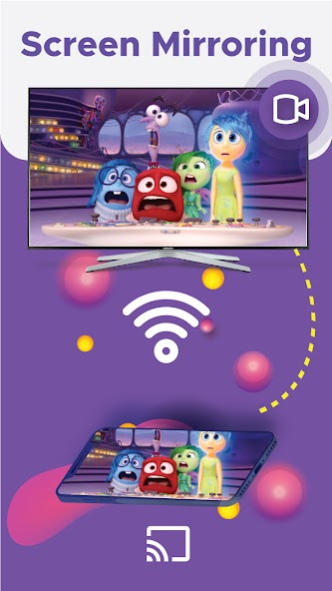Screen Mirroring for All TV 1.0.70
Free Version
Publisher Description
Screen Mirroring For All TV is a Basic need of everyone globally. The use of new Technologies is very important. We Developed a Screen Mirroring App for all TVs. Now the day's Screen Mirroring is available in almost all new mobiles but we try to make this easy screen mirroring. Most of the Screen Mirroring apps are not working on all TVs. My Mirroring app is the best Screen Mirroring App to Share Screen On All TV. Mirroring your phone screen on the TV. Fast and Easy to Use Screen Mirroring to TV App.
Key Features of Screen Mirroring for All TV and Mobile Stream.
1. Document Mirroring helps you with Presentation on a Big Screen.
2. Game Mirroring for entertainment
3. Movies Mirroring for enjoying
4. Live Video Streaming of all networks
5. Gallery (images & Video) Mirroring
6. Video Call Mirroring from anywhere or any country
etc.
Additional Features:
Wi-Fi QR Scanner:
Scan and connect to Wi-Fi networks using QR codes for a hassle-free setup.
Speed Test:
Test the speed and performance of your internet connection directly from the app.
Magnifier:
Utilize the magnifier feature to zoom in on small text or objects for enhanced visibility.
Torch:
Turn your phone into a flashlight with the built-in torch feature.
Movie Trailers:
Watch the latest movie trailers directly from the app for a sneak peek of upcoming releases.
Shoots:
Capture photos and videos directly from the app and share them on the big screen.
Please note that the information provided above is an expanded version based on the data you provided, and the additional features are related to screen mirroring and other utility functions. If you have any specific requirements or further details, please let me know, and I'll be happy to assist you further.
Screen Mirroring for all TV and Mobile Stream To TV with Miracast for Android is an Excellent Mirroring App. Now connect your phone to TV Screen with Just One Click through this Screen mirroring app. Mirror Phone Screens & Watch Live Video Streaming and Movies on big screens. Live Screen Mirroring is a beautiful app to Connect & mirroring your phone onto your Smart TV. Screen Mirroring App provides a Smart TV View with the new screen mirroring Wireless display.
Download Screen mirroring for all TV from the Google Play store and enjoy Casting. Enjoy the Secure Gallery Vault and Photo cast to TV. An app installed on Mobile to help you to mirror your phone's screen and watch Live stream videos. Mirror your Android phone Applications' whole screen onto smart TV along with a Video player and Audio Player. Most powerful Mirroring app for Screen mirroring & broadcasting your Android screen (Full) in real-time. Easy to display Mobile on TV with Screen Mirroring for all TV App.
The Best Unique Feature of "Screen Mirroring For All TV - Cast to TV, Miracast":
About Screen Mirroring for All TV
Screen Mirroring for All TV is a free app for Android published in the System Maintenance list of apps, part of System Utilities.
The company that develops Screen Mirroring for All TV is Factual Apps Hub. The latest version released by its developer is 1.0.70.
To install Screen Mirroring for All TV on your Android device, just click the green Continue To App button above to start the installation process. The app is listed on our website since 2023-07-10 and was downloaded 3 times. We have already checked if the download link is safe, however for your own protection we recommend that you scan the downloaded app with your antivirus. Your antivirus may detect the Screen Mirroring for All TV as malware as malware if the download link to com.screenmirroring.casttotv.miracast.smartview.castingapp is broken.
How to install Screen Mirroring for All TV on your Android device:
- Click on the Continue To App button on our website. This will redirect you to Google Play.
- Once the Screen Mirroring for All TV is shown in the Google Play listing of your Android device, you can start its download and installation. Tap on the Install button located below the search bar and to the right of the app icon.
- A pop-up window with the permissions required by Screen Mirroring for All TV will be shown. Click on Accept to continue the process.
- Screen Mirroring for All TV will be downloaded onto your device, displaying a progress. Once the download completes, the installation will start and you'll get a notification after the installation is finished.